Mailing List Info
HOW TO MAKE SURE OUR MAILINGS END UP IN YOUR INBOX
Gmail
We use Mailchimp to send out mailing to everyone who has signed up to either our 'mailing list' or our 'membership list'.
We have been advised that some people aren't receiving these mails. We can assure you everyone that if you have signed up to our mailing list you will be sent every email we send.
Sometimes, however, because we use Mailchimp, this can mean that these emails get sent to either your junk folder (Hotmail) or your promotions tab (Gmail).
Below are details on how you can move our emails to your inbox.
Hotmail/Outlook
- Check your Junk folder
- Find our email
- EITHER
- Click the box next to the email
- Then click on the option 'Not Junk' at the top of the page
- OR
- Open up the email
- There will probably be a message at the top saying "This message was identified as spam. We'll delete it after 10 days"
- After this will be 2 options: 'It's not spam' and 'Show block content'
- Click on 'It's not spam'
- Email will be moved to your Inbox
- OR
- Simply right click the email
- A pop-up list will appear
- Click on the option 'Mark as not junk'
- Check your Promotions Tab
- Find our email
- Left click on the email
- Drag it from the Promotions Tab to the Primary Tab
- Release the email on the Primary Tab
- You should be asked if you want to make the move permanent
- Click 'YES' otherwise our mailings will continue to go into your Promotions Tab and you may not find them
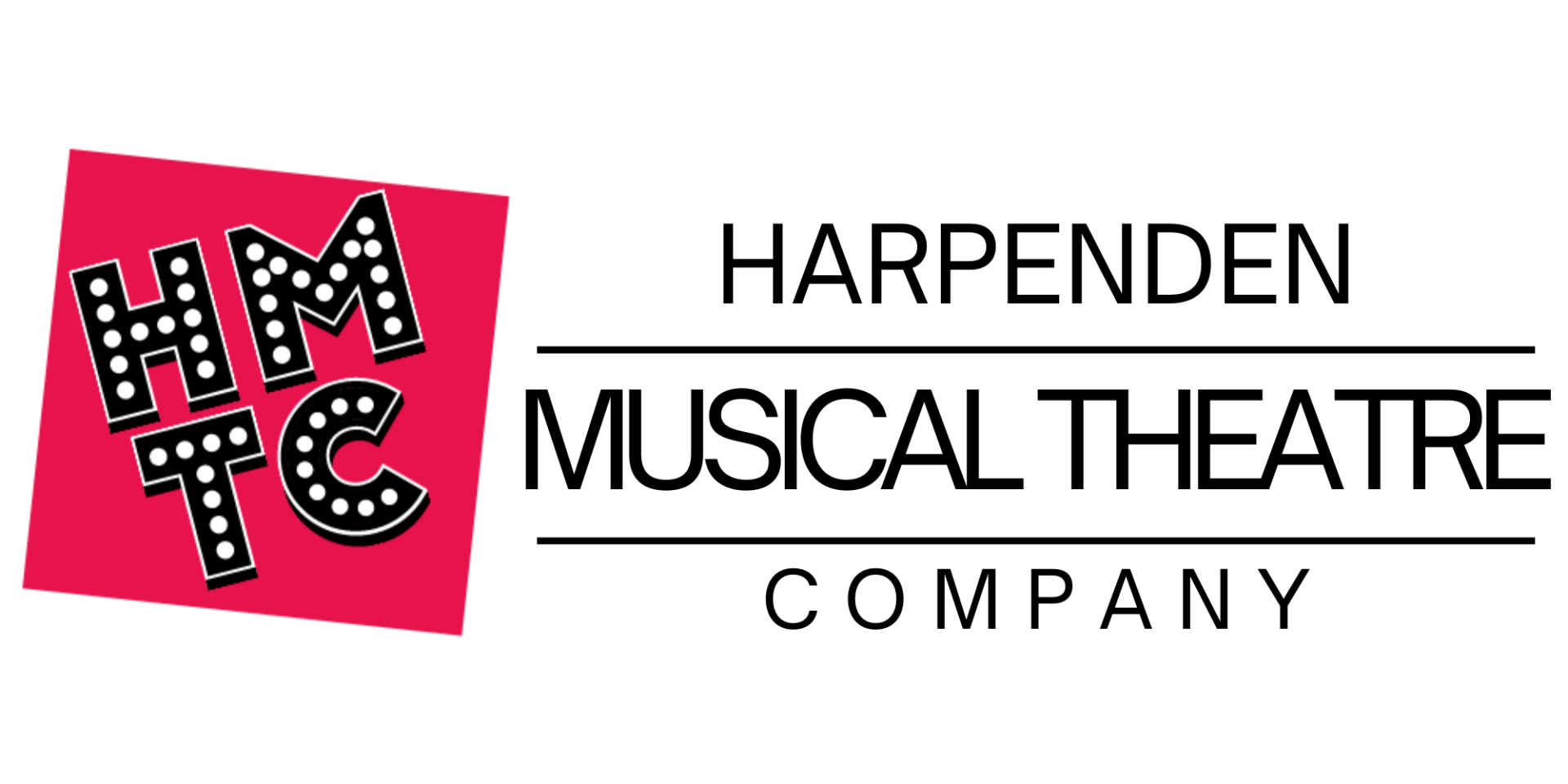
HMTC is a not-for-profit organisation that put simply: love musicals. We aim is to produce entertaining, high-quality shows whilst having fun along the way.
Box office: 01582 767525
Email:
websitehmtc@outlook.com
Pages
Join our mailing list
Thank you for joining our mailing list.
Keep an eye out in your inbox for our next newsletter.
Oops, there was an error sending your message.
Please try again later
Please try again later
PLEASE NOTE we use Mailchimp to send out mailing to our membership, please click here
to see how to ensure our emails do not end up in your junk/promotions folder